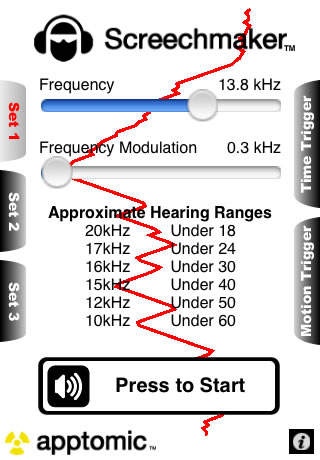Screech Maker LE 1.3
Continue to app
Free Version
Publisher Description
Create the world's most annoying sound. Screech Maker puts the audio spectrum at your fingertips. Features: -Variable Frequency Tone Generator (20Hz ~ 20,000Hz) -Frequency Modulation Control -Time Triggered Alarm -Motion Triggered Alarm -Simulated Sonogram Display Screech Maker is the ultimate high frequency app. This app allows you to create your own custom audio tones. Tone frequency and frequency modulation can be individual adjusted to create the perfect audio output. In addition to the audio output , the resulting waveform is graphed in the background of Screech Maker allowing you to visualize what the tone looks like. For more fun, Screech Maker has time and motion triggered alarms that are great for pranks. Keywords: dog whistle, mosquito ringtones, sonic, sound, annoy, noise, noises THIS APPLICATION IS INTENDED SOLELY FOR ENTERTAINMENT PURPOSES ONLY. APPTOMIC LLC DOES NOT ASSUME ANY LIABILITY FOR ANY MISUSE OF THIS APPLICATION, WHETHER OR NOT SUCH MISUSE IS FORESEEABLE. DO NOT USE NEAR OR AROUND INFANTS, SMALL CHILDREN, INDIVIDUALS WHO ARE HEARING IMPAIRED, OR INDIVIDUALS WHO ARE INCAPABLE OF A PHYSICAL RESPONSE TO SOUND. DO NOT USE IN CONJUNCTION WITH ANY SOUND AMPLIFICATION DEVICE, INCLUDING WITHOUT LIMITATION, STEREO SYSTEMS, SPEAKER SYSTEMS, HEADPHONES, OR OTHER SUCH DEVICES OR IMPLEMENTS. DO NOT USE THIS APPLICATION FOR PROLONGED PERIODS OF TIME. DO NOT USE THIS APPLICATION IN DIRECT PROXIMITY TO ANY AUDITORY ORGAN OR EAR OF ANY HUMAN OR ANIMAL. APPTOMIC LLC S (AND ITS REPRESENTATIVES ) LIABILITY UNDER THIS AGREEMENT, REGARDLESS OF THE FORM OF ACTION, SHALL NOT EXCEED THE PRICE FOR THE APPLICATION THAT IS THE BASIS FOR THE CLAIM. IN NO CASE SHALL APPTOMIC LLC, ITS DIRECTORS, OFFICERS, EMPLOYEES, AFFILIATES, AGENTS, CONTRACTORS, ASSIGNS, OR LICENSORS BE LIABLE FOR ANY DIRECT, INDIRECT, INCIDENTAL, PUNITIVE, SPECIAL, OR CONSEQUENTIAL DAMAGES ARISING FROM THE END-USER S USE OF THIS APPLICATION, OR FOR ANY OTHER CLAIM RELATED IN ANY WAY TO THE END USER S USE OF THIS APPLICATION, INCLUDING, BUT NOT LIMITED TO, ANY ERRORS OR OMISSIONS IN THIS APPLICATION, OR ANY LOSS OR DAMAGE OF ANY KIND INCURRED AS A RESULT OF THE USE, EVEN IF ADVISED OF THEIR POSSIBILITY. TO THE MAXIMUM EXTENT PERMITTED BY APPLICABLE LAW, APPTOMIC LLC PROVIDES THE SOFTWARE "AS IS" AND WITH ALL FAULTS, AND HEREBY DISCLAIMS ALL REPRESENTATIONS, WARRANTIES AND CONDITIONS, WHETHER EXPRESS, IMPLIED OR STATUTORY, INCLUDING BUT NOT LIMITED TO ANY IMPLIED REPRESENTATIONS, WARRANTIES OR CONDITIONS OF MERCHANTABILITY, SATISFACTORY QUALITY, FITNESS FOR A PARTICULAR PURPOSE, OR NON-INFRINGEMENT.
Requires iOS 2.2.1 or later. Compatible with iPhone, iPad, iPod touch (2nd generation), iPod touch (3rd generation), iPod touch (4th generation), iPod touch (5th generation), and iPod touch (6th generation).
About Screech Maker LE
Screech Maker LE is a free app for iOS published in the System Maintenance list of apps, part of System Utilities.
The company that develops Screech Maker LE is Apptomic LLC. The latest version released by its developer is 1.3.
To install Screech Maker LE on your iOS device, just click the green Continue To App button above to start the installation process. The app is listed on our website since 2009-05-01 and was downloaded 0 times. We have already checked if the download link is safe, however for your own protection we recommend that you scan the downloaded app with your antivirus. Your antivirus may detect the Screech Maker LE as malware if the download link is broken.
How to install Screech Maker LE on your iOS device:
- Click on the Continue To App button on our website. This will redirect you to the App Store.
- Once the Screech Maker LE is shown in the iTunes listing of your iOS device, you can start its download and installation. Tap on the GET button to the right of the app to start downloading it.
- If you are not logged-in the iOS appstore app, you'll be prompted for your your Apple ID and/or password.
- After Screech Maker LE is downloaded, you'll see an INSTALL button to the right. Tap on it to start the actual installation of the iOS app.
- Once installation is finished you can tap on the OPEN button to start it. Its icon will also be added to your device home screen.